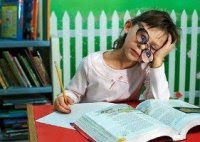Recent Posts
Selamat datang di Coding Delphi Land Weblog kumpulan source code pemogram delphi
(Bukan maksud untuk menggurui tetapi marilah kita berbagi ilmu tuk perkembangan kemajuan teknologi kita
Selasa, 26 September 2017
Timer
unit Timers_Unit;
interface
uses
Windows, Messages, SysUtils, Classes, Graphics, Controls, Forms, Dialogs,
StdCtrls;
type
TForm1 = class(TForm)
GroupBox1: TGroupBox;
Button1: TButton;
Button2: TButton;
Button3: TButton;
Button4: TButton;
Button5: TButton;
Exit: TButton;
Label1: TLabel;
Label2: TLabel;
procedure Button1Click(Sender: TObject);
procedure Button2Click(Sender: TObject);
procedure Button3Click(Sender: TObject);
procedure Button4Click(Sender: TObject);
procedure Button5Click(Sender: TObject);
procedure ExitClick(Sender: TObject);
private
{ Private declarations }
public
{ Public declarations }
end;
{our timer callback prototype}
procedure TimerProc(hWnd: HWND; uMsg: UINT; idEvent: UINT; Time: DWORD);stdcall;
var
Form1: TForm1;
DemoCounter: Integer; // a counter to demonstrate that a timer is running
const
EXAMPLETIMER = 1; // a timer identifier
implementation
{$R *.DFM}
procedure TForm1.Button1Click(Sender: TObject);
var
Tick: DWORD; // holds the number of milliseconds
begin
{get the number of milliseconds since Windows was started}
Tick:= GetTickCount;
{display the number of milliseconds}
Label1.Caption := 'Number of Milliseconds: ' + IntToStr(Tick);
Label2.Caption := '';
end;
procedure TForm1.Button2Click(Sender: TObject);
begin
{reset our counter}
DemoCounter:= 0;
{create a timer to fire once per second}
SetTimer(Form1.Handle, // handle of window for timer messages
EXAMPLETIMER, // timer identifier
1000, // fire every 1000 milliseconds
@TimerProc // address of timer procedure
);
end;
{this function is run every time EXAMPLETIMER fires}
procedure TimerProc(hWnd: HWND; uMsg: UINT; idEvent: UINT; Time: DWORD);
begin
{display a message to show that the timer is running}
Form1.Label1.Caption := 'Timer1 is Now Running: ' + IntToStr(DemoCounter);
Form1.Label2.Caption := '';
{increment a counter to show that the timer is running}
Inc(DemoCounter);
end;
procedure TForm1.Button3Click(Sender: TObject);
begin
{remove our example timer}
KillTimer(Form1.Handle, // handle of window that installed timer
EXAMPLETIMER // timer identifier
);
{clear the caption}
Label1.Caption := '';
Label2.Caption := '';
end;
procedure TForm1.Button4Click(Sender: TObject);
var
PerformanceCount: TLargeInteger;
begin
{if there is a high resolution performance counter in the hardware...}
if QueryPerformanceCounter(PerformanceCount) then
begin
{...display its current counter...}
// Label1.Caption := 'Performance Counter Present';
//Label2.Caption := FloatToStr(PerformanceCount.QuadPart);
end
else
begin
{...or display a message}
// Label1.Caption := 'Performance Counter Not Present';
// Label2.Caption := '';
end;
end;
procedure TForm1.Button5Click(Sender: TObject);
var
PerformanceFrequency: TLargeInteger;
begin
{if there is a high resolution performance counter in the hardware...}
if QueryPerformanceFrequency(PerformanceFrequency) then
begin
{...display its frequency...}
// Label1.Caption := 'Performance Frequency Present';
// Label2.Caption := FloatToStr(PerformanceFrequency.QuadPart);
end
else
begin
{...or display a message}
// Label1.Caption := 'Performance Frequency Not Present';
// Label2.Caption := '';
end;
end;
procedure TForm1.ExitClick(Sender: TObject);
begin
Form1.Close;
end;
end.
Draw in canvas
Source Code :
unit Mouse_Event_Unit1;
interface
uses
Windows, Messages, SysUtils, Classes, Graphics, Controls, Forms, Dialogs,
StdCtrls, ExtCtrls, Spin;
type
TForm1 = class(TForm)
Panel1: TPanel;
Image1: TImage;
Panel2: TPanel;
SpinEdit1: TSpinEdit;
SpinEdit2: TSpinEdit;
Label1: TLabel;
Label2: TLabel;
Label3: TLabel;
Label4: TLabel;
procedure Image1MouseMove(Sender: TObject; Shift: TShiftState; X,
Y: Integer);
procedure Image1MouseDown(Sender: TObject; Button: TMouseButton;
Shift: TShiftState; X, Y: Integer);
procedure Image1MouseUp(Sender: TObject; Button: TMouseButton;
Shift: TShiftState; X, Y: Integer);
procedure FormCreate(Sender: TObject);
procedure FormMouseMove(Sender: TObject; Shift: TShiftState; X,
Y: Integer);
private
{ Private declarations }
public
{ Public declarations }
end;
var
Form1: TForm1;
MouseButtonIsDown: boolean; // indicates if the mouse button is down
implementation
{$R *.DFM}
procedure TForm1.Image1MouseMove(Sender: TObject; Shift: TShiftState; X,
Y: Integer);
begin
{if the mouse button is down, draw a line}
if MouseButtonIsDown then
Image1.Canvas.LineTo(X,Y);
end;
procedure TForm1.Image1MouseDown(Sender: TObject; Button: TMouseButton;
Shift: TShiftState; X, Y: Integer);
begin
{if the mouse button is not down, move the initial drawing position}
if not MouseButtonIsDown then
Image1.Canvas.MoveTo(X,Y);
{indicate that the mouse button is down so that drawing will occur}
MouseButtonIsDown := TRUE;
{if the right mouse button was clicked...}
if Button = MBRight then
begin
{...while the mouse button is held down...}
while MouseButtonIsDown = TRUE do
begin
{...simulate mouse movement by the specified amounts. the image
continues to receive regular mouse messages as if the mouse was
under user control}
Mouse_Event(MOUSEEVENTF_MOVE,SpinEdit1.Value,SpinEdit2.Value,0,0);
{update the screen and pause for a short amount of time}
Application.ProcessMessages;
Sleep(10);
end;
end;
end;
procedure TForm1.Image1MouseUp(Sender: TObject; Button: TMouseButton;
Shift: TShiftState; X, Y: Integer);
begin
{set the mouse button down variable to off}
MouseButtonIsDown := FALSE;
end;
procedure TForm1.FormCreate(Sender: TObject);
begin
{initialize the initial drawing position}
Image1.Canvas.MoveTo(10,10);
end;
procedure TForm1.FormMouseMove(Sender: TObject; Shift: TShiftState; X,
Y: Integer);
begin
{initialize the mouse button down variable}
MouseButtonIsDown := FALSE;
end;
end.
Create MDI Windows
unit CreateMDIWindowU;
interface
uses
Windows, Messages, SysUtils, Classes, Graphics, Controls, Forms, Dialogs,
StdCtrls, Menus;
type
TForm1 = class(TForm)
MainMenu1: TMainMenu;
CreateChild1: TMenuItem;
procedure CreateChild1Click(Sender: TObject);
private
{ Private declarations }
public
{ Public declarations }
end;
var
Form1: TForm1;
implementation
{$R *.DFM}
{ Register the MDI Child Window Class }
function RegisterClass: Boolean;
var
WindowClass: TWndClass;
begin
{setup our new window class}
WindowClass.Style := CS_HREDRAW or CS_VREDRAW; {set the class styles}
WindowClass.lpfnWndProc := @DefMDIChildProc; {point to the default MDI child window procedure}
WindowClass.cbClsExtra := 0; {no extra class memory}
WindowClass.cbWndExtra := 0; {no extra window memory}
WindowClass.hInstance := hInstance; {the application instance}
WindowClass.hIcon := LoadIcon(0, IDI_WINLOGO); {load a predefined logo}
WindowClass.hCursor := LoadCursor(0, IDC_APPSTARTING); {load a predefined cursor}
WindowClass.hbrBackground := COLOR_WINDOW; {use a predefined color}
WindowClass.lpszMenuName := nil; {no menu}
WindowClass.lpszClassName := 'TestClass'; {the registered class name}
{now that we have our class set up, register it with the system}
Result := Windows.RegisterClass(WindowClass) <> 0;
end;
procedure TForm1.CreateChild1Click(Sender: TObject);
var
hWindow: HWND;
begin
{register our new class first}
if not RegisterClass then
begin
ShowMessage('RegisterClass failed');
Exit;
end;
{now, create a window based on our new class}
hWindow := CreateMDIWindow('TestClass', {the registered class name}
'API Window', {the title bar text}
WS_VISIBLE OR {the MDI child window is visible,}
WS_CAPTION OR {has a caption bar,}
WS_SYSMENU OR {a system menu,}
WS_MINIMIZEBOX OR {and minimize and}
WS_MAXIMIZEBOX, {maximize boxes}
CW_USEDEFAULT, {default horizontal position}
CW_USEDEFAULT, {default vertical position}
CW_USEDEFAULT, {default width}
CW_USEDEFAULT, {default height}
Form1.ClientHandle, {handle of the MDI client window}
hInstance, {the application instance}
0 {no additional information}
);
{if our window was created successfully, show it}
if hWindow <> 0 then
begin
ShowWindow(hWindow, SW_SHOWNORMAL);
UpdateWindow(hWindow);
end
else
begin
ShowMessage('CreateWindow failed');
Exit;
end;
end;
end.
interface
uses
Windows, Messages, SysUtils, Classes, Graphics, Controls, Forms, Dialogs,
StdCtrls, Menus;
type
TForm1 = class(TForm)
MainMenu1: TMainMenu;
CreateChild1: TMenuItem;
procedure CreateChild1Click(Sender: TObject);
private
{ Private declarations }
public
{ Public declarations }
end;
var
Form1: TForm1;
implementation
{$R *.DFM}
{ Register the MDI Child Window Class }
function RegisterClass: Boolean;
var
WindowClass: TWndClass;
begin
{setup our new window class}
WindowClass.Style := CS_HREDRAW or CS_VREDRAW; {set the class styles}
WindowClass.lpfnWndProc := @DefMDIChildProc; {point to the default MDI child window procedure}
WindowClass.cbClsExtra := 0; {no extra class memory}
WindowClass.cbWndExtra := 0; {no extra window memory}
WindowClass.hInstance := hInstance; {the application instance}
WindowClass.hIcon := LoadIcon(0, IDI_WINLOGO); {load a predefined logo}
WindowClass.hCursor := LoadCursor(0, IDC_APPSTARTING); {load a predefined cursor}
WindowClass.hbrBackground := COLOR_WINDOW; {use a predefined color}
WindowClass.lpszMenuName := nil; {no menu}
WindowClass.lpszClassName := 'TestClass'; {the registered class name}
{now that we have our class set up, register it with the system}
Result := Windows.RegisterClass(WindowClass) <> 0;
end;
procedure TForm1.CreateChild1Click(Sender: TObject);
var
hWindow: HWND;
begin
{register our new class first}
if not RegisterClass then
begin
ShowMessage('RegisterClass failed');
Exit;
end;
{now, create a window based on our new class}
hWindow := CreateMDIWindow('TestClass', {the registered class name}
'API Window', {the title bar text}
WS_VISIBLE OR {the MDI child window is visible,}
WS_CAPTION OR {has a caption bar,}
WS_SYSMENU OR {a system menu,}
WS_MINIMIZEBOX OR {and minimize and}
WS_MAXIMIZEBOX, {maximize boxes}
CW_USEDEFAULT, {default horizontal position}
CW_USEDEFAULT, {default vertical position}
CW_USEDEFAULT, {default width}
CW_USEDEFAULT, {default height}
Form1.ClientHandle, {handle of the MDI client window}
hInstance, {the application instance}
0 {no additional information}
);
{if our window was created successfully, show it}
if hWindow <> 0 then
begin
ShowWindow(hWindow, SW_SHOWNORMAL);
UpdateWindow(hWindow);
end
else
begin
ShowMessage('CreateWindow failed');
Exit;
end;
end;
end.
Create New Windows
unit CreateAWindowu;
interface
uses
Windows, Messages, SysUtils, Classes, Graphics, Controls, Forms, Dialogs,
StdCtrls;
type
TForm1 = class(TForm)
Button1: TButton;
procedure Button1Click(Sender: TObject);
private
{ Private declarations }
public
{ Public declarations }
end;
var
Form1: TForm1;
implementation
{$R *.DFM}
{ Register the Window Class }
function RegisterClass: Boolean;
var
WindowClass: TWndClass;
begin
{setup our new window class}
WindowClass.Style := CS_HREDRAW or CS_VREDRAW; {set the class styles}
WindowClass.lpfnWndProc := @DefWindowProc; {point to the default window procedure}
WindowClass.cbClsExtra := 0; {no extra class memory}
WindowClass.cbWndExtra := 0; {no extra window memory}
WindowClass.hInstance := hInstance; {the application instance}
WindowClass.hIcon := 0; {no icon specified}
WindowClass.hCursor := 0; {no cursor specified}
WindowClass.hbrBackground := COLOR_WINDOW; {use a predefined color}
WindowClass.lpszMenuName := nil; {no menu}
WindowClass.lpszClassName := 'TestClass'; {the registered class name}
{now that we have our class set up, register it with the system}
Result := Windows.RegisterClass(WindowClass) <> 0;
end;
procedure TForm1.Button1Click(Sender: TObject);
var
hWindow: HWND;
begin
{Step 1: Register our new window class}
if not RegisterClass then
begin
ShowMessage('RegisterClass failed');
Exit;
end;
{Step 2: Create a window based on our new class}
hWindow := CreateWindow('TestClass', {the registered class name}
'New Window', {the title bar text}
WS_OVERLAPPEDWINDOW, {a normal window style}
CW_USEDEFAULT, {default horizontal position}
CW_USEDEFAULT, {default vertical position}
CW_USEDEFAULT, {default width}
CW_USEDEFAULT, {default height}
0, {no owner window}
0, {no menu}
hInstance, {the application instance}
nil {no additional information}
);
{Step 3: If our window was created successfully, display it}
if hWindow <> 0 then
begin
ShowWindow(hWindow, SW_SHOWNORMAL);
UpdateWindow(hWindow);
end
else
begin
ShowMessage('CreateWindow failed');
Exit;
end;
end;
end.
interface
uses
Windows, Messages, SysUtils, Classes, Graphics, Controls, Forms, Dialogs,
StdCtrls;
type
TForm1 = class(TForm)
Button1: TButton;
procedure Button1Click(Sender: TObject);
private
{ Private declarations }
public
{ Public declarations }
end;
var
Form1: TForm1;
implementation
{$R *.DFM}
{ Register the Window Class }
function RegisterClass: Boolean;
var
WindowClass: TWndClass;
begin
{setup our new window class}
WindowClass.Style := CS_HREDRAW or CS_VREDRAW; {set the class styles}
WindowClass.lpfnWndProc := @DefWindowProc; {point to the default window procedure}
WindowClass.cbClsExtra := 0; {no extra class memory}
WindowClass.cbWndExtra := 0; {no extra window memory}
WindowClass.hInstance := hInstance; {the application instance}
WindowClass.hIcon := 0; {no icon specified}
WindowClass.hCursor := 0; {no cursor specified}
WindowClass.hbrBackground := COLOR_WINDOW; {use a predefined color}
WindowClass.lpszMenuName := nil; {no menu}
WindowClass.lpszClassName := 'TestClass'; {the registered class name}
{now that we have our class set up, register it with the system}
Result := Windows.RegisterClass(WindowClass) <> 0;
end;
procedure TForm1.Button1Click(Sender: TObject);
var
hWindow: HWND;
begin
{Step 1: Register our new window class}
if not RegisterClass then
begin
ShowMessage('RegisterClass failed');
Exit;
end;
{Step 2: Create a window based on our new class}
hWindow := CreateWindow('TestClass', {the registered class name}
'New Window', {the title bar text}
WS_OVERLAPPEDWINDOW, {a normal window style}
CW_USEDEFAULT, {default horizontal position}
CW_USEDEFAULT, {default vertical position}
CW_USEDEFAULT, {default width}
CW_USEDEFAULT, {default height}
0, {no owner window}
0, {no menu}
hInstance, {the application instance}
nil {no additional information}
);
{Step 3: If our window was created successfully, display it}
if hWindow <> 0 then
begin
ShowWindow(hWindow, SW_SHOWNORMAL);
UpdateWindow(hWindow);
end
else
begin
ShowMessage('CreateWindow failed');
Exit;
end;
end;
end.
Rabu, 18 November 2009
Explore Folder
function ExploreFolder(const Folder: string): Boolean;
begin
if SysUtils.FileGetAttr(Folder) and faDirectory = faDirectory then
// Folder is valid directory: try to explore it
Result := ShellAPI.ShellExecute(
0, 'explore', PChar(Folder), nil, nil, Windows.SW_SHOWNORMAL
) > 32
else
// Folder is not a directory: error
Result := False;
end;
Open Folder
function OpenFolder(const Folder: string): Boolean;
begin
if SysUtils.FileGetAttr(Folder) and faDirectory = faDirectory then
// Folder is valid directory: try to open it
Result := ShellAPI.ShellExecute(
0, 'open', PChar(Folder), nil, nil, Windows.SW_SHOWNORMAL
) > 32
else
// Folder is not a directory: error
Result := False;
end;
Selasa, 17 November 2009
Draw Polygon in Form
Type
PtsType = array [0..15, 0..1] of Integer;
const
Pts: PtsType = ((0, 0), (800, 0), (800, 600),
(200, 600), (200, 220), (300, 280),
(265, 205), (350, 117), (205, 170),
(120, 90), (130, 200), (60, 350), (200, 220),
(200, 600), (0, 600), (0, 0));
procedure TForm1.Button1Click(Sender: TObject);
var
HRegion1: THandle;
begin
HRegion1 := CreatePolygonRgn(Pts, SizeOf(Pts) div 8, alternate);
SetWindowRgn(Handle, HRegion1, True);
end;
.jpg)